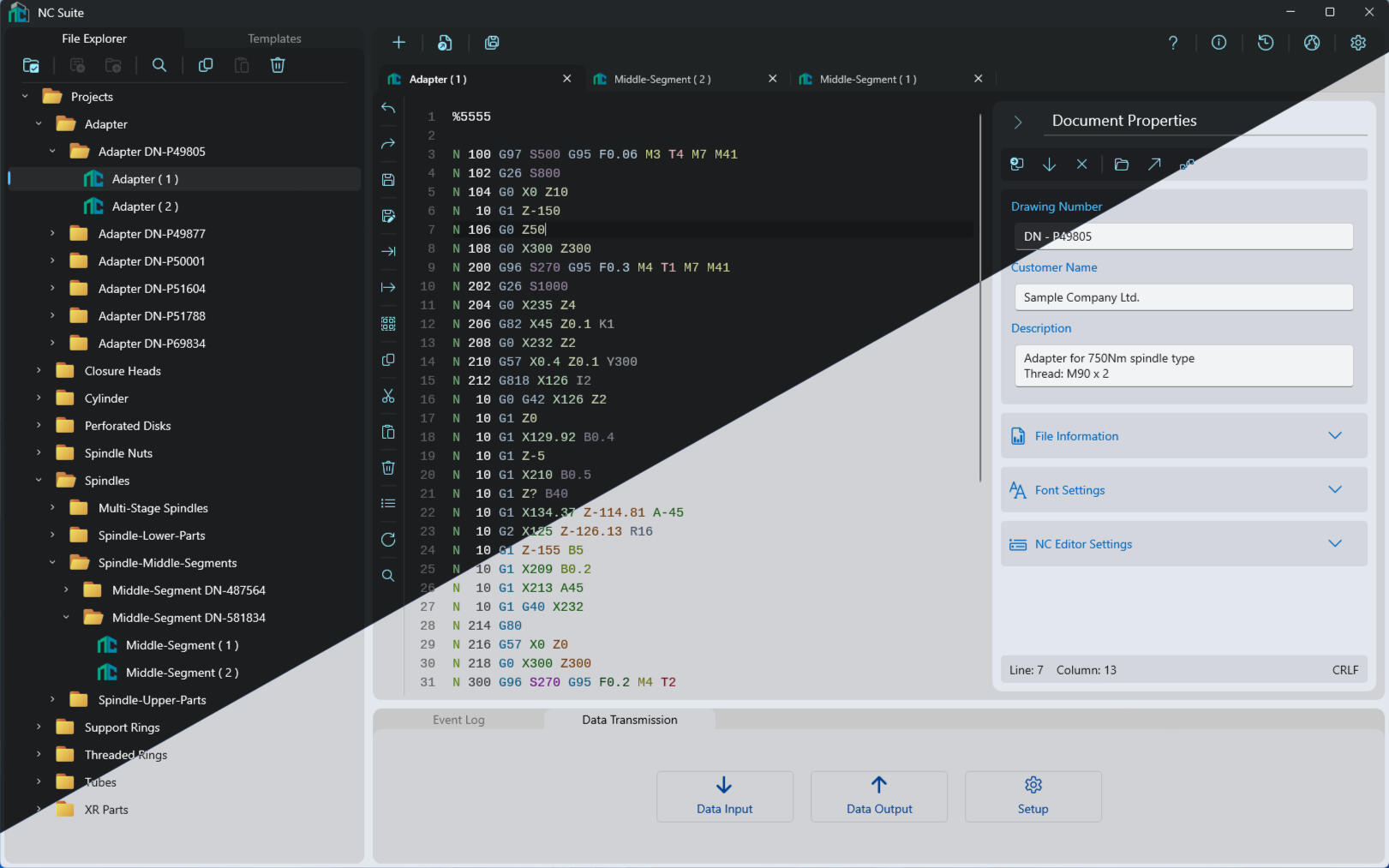
NC Suite
Discover the innovative NC editor. With our app, you can not only create NC and G-code programs, but also manage them efficiently and archive them securely. Optimize your workflow and increase your productivity with our user-friendly solution.
Functions Combined
Editing, managing, archiving or data transfer. Open technical drawings or create code templates. Everything combined in one app.
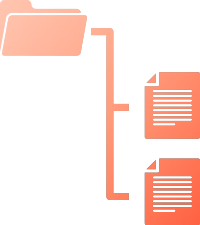
File Explorer
Manage your code files easily with the integrated file manager which supports all common file system operations.
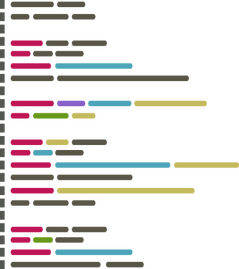
NC Editor
Edit your nc or gcode files with the extended editor supporting syntax coloring and code formatting tools.

Data Transfer
Simply exchange nc or gcode data with your machine by using the integrated serial data transfer function.

Innovative data format
The application uses a proprietary format tailored to enhance CNC programming tasks with enriched metadata capabilities. With this format users can embed essential metadata alongside the NC program content, including pertinent details such as drawing numbers, customer identification or name, and comprehensive descriptions specific to each NC program. This integrated metadata functionality streamlines project management by providing crucial contextual information directly within the program file. Users can easily search for specific metadata saved alongside the file, facilitating quick retrieval of relevant program data. This comprehensive approach simplifies project tracking and documentation for enhanced workflow efficiency.
Light and dark
Personalize the user interface according to your wishes. The app supports both the light and the dark system design. Themes for high contrast are also supported.
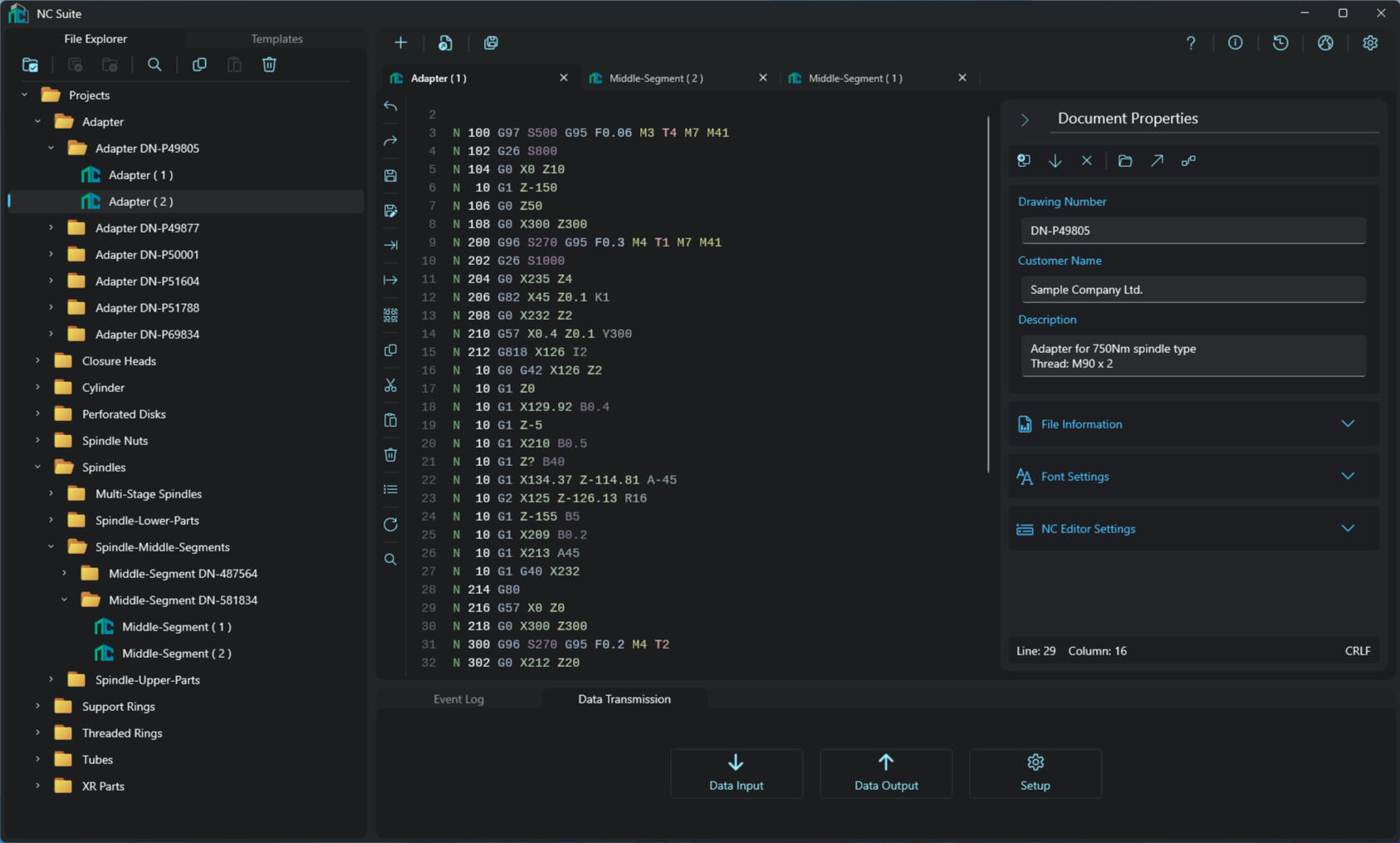
Dark Mode
Gentle on the eyes and less intrusive. Particularly suitable for dark environments.
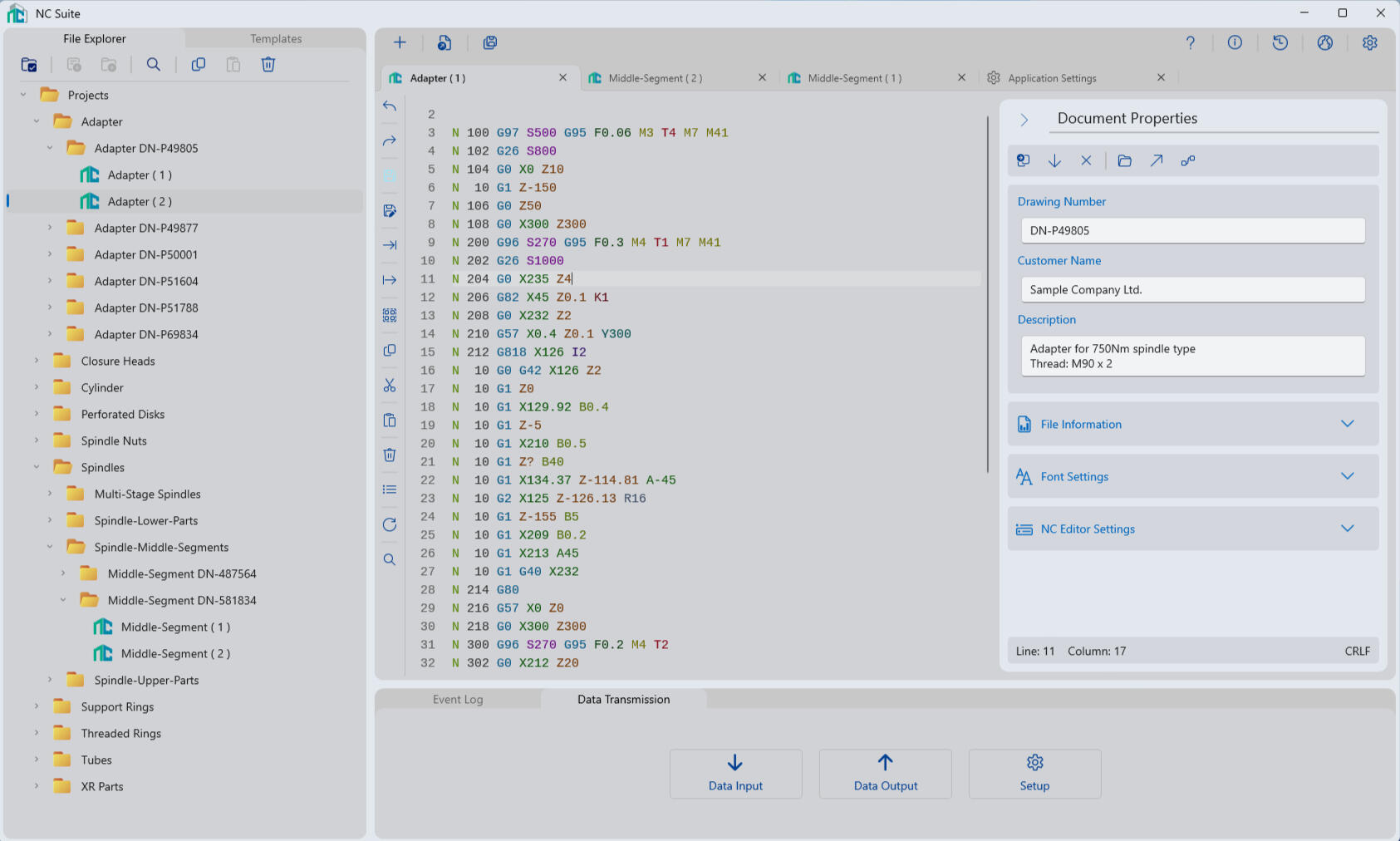
Light Mode
Well and clearly visible. Particularly suitable for bright environments.
Workflow efficiency
The various functions of the application allow a straightforward workflow without disruptions due to a change of application.
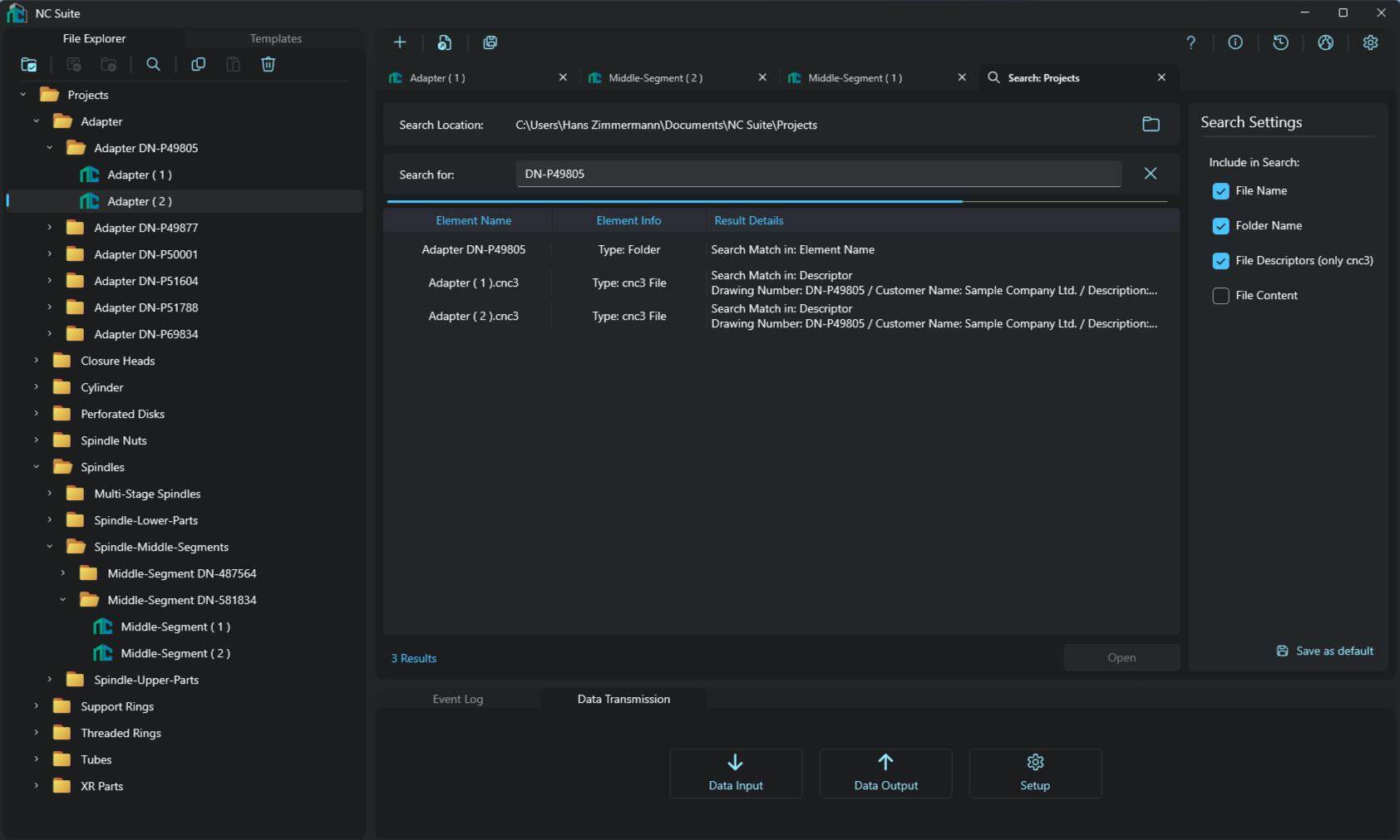
Convenient search
Search specifically for files, attributes, file descriptions or by file content. The search function can be applied specifically to each folder or globally.
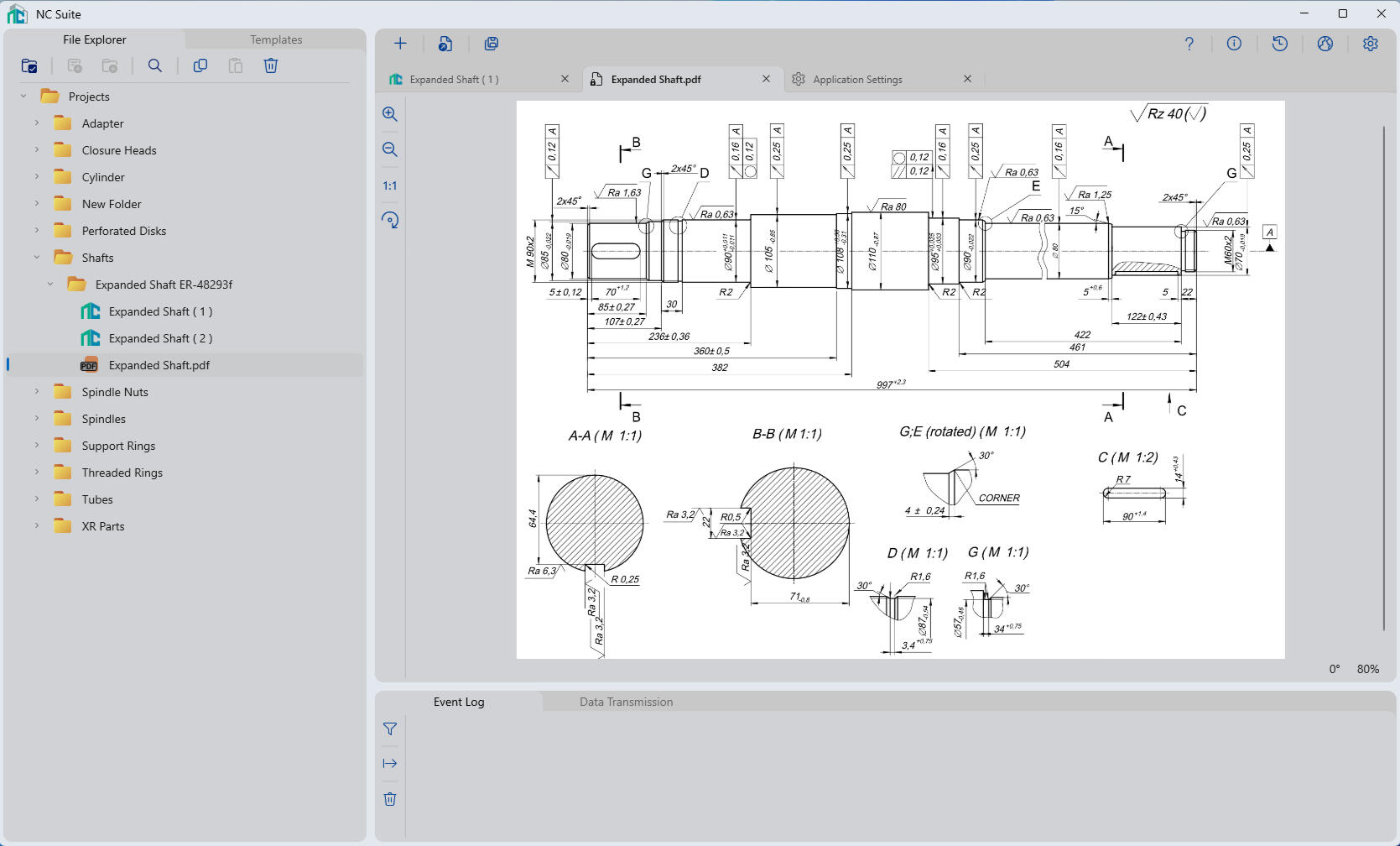
Show drawings
Open drawings together with the NC programs. No need to switch windows. Pdf, Png, Jpeg and other formats are supported.
Backup & Restore
Various backup functions prevent the loss of work and provide access to files edited in the past.
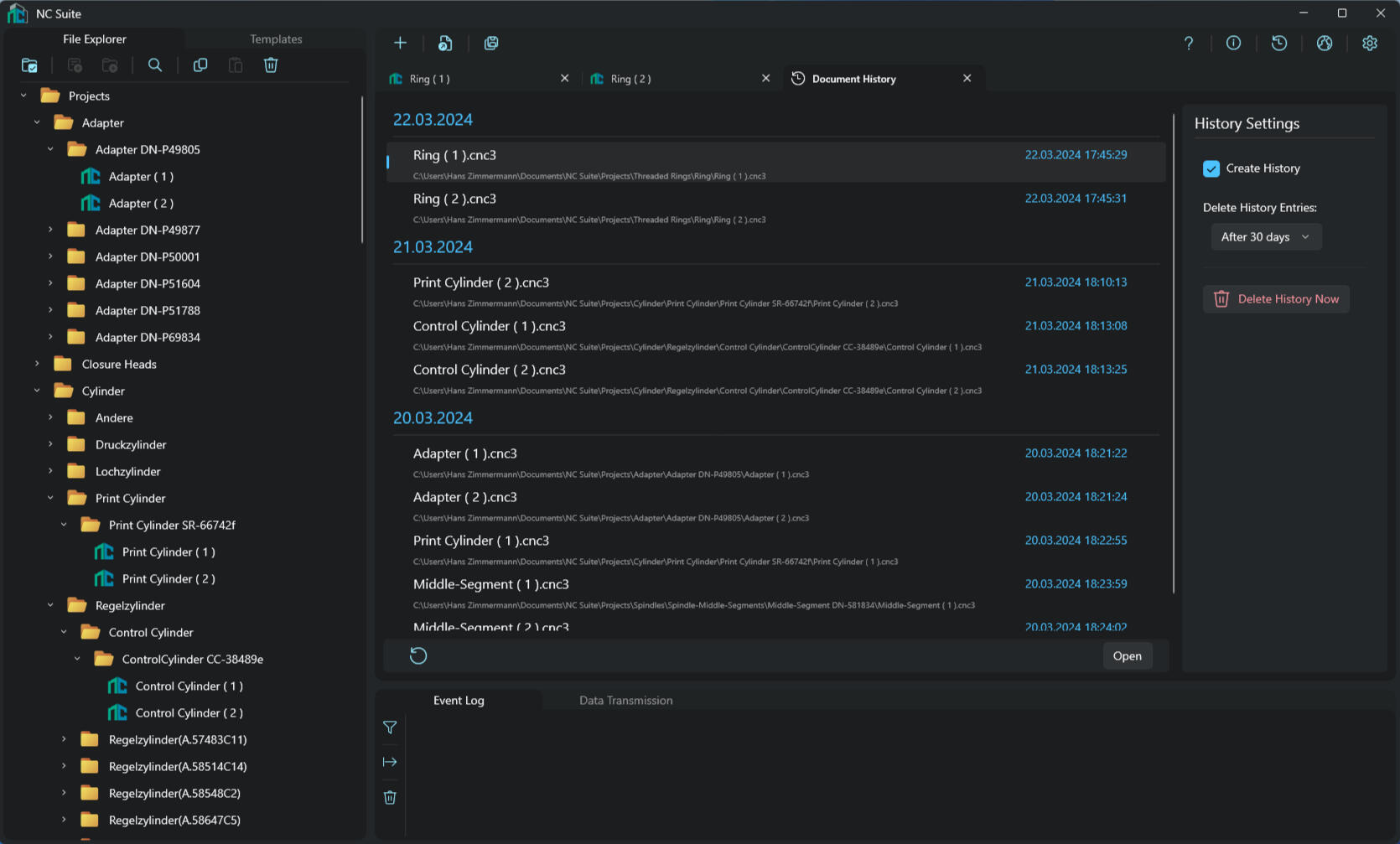
File History
Keep track of the files you have edited in the past with the organized history. Entries are saved for any defined period of time.
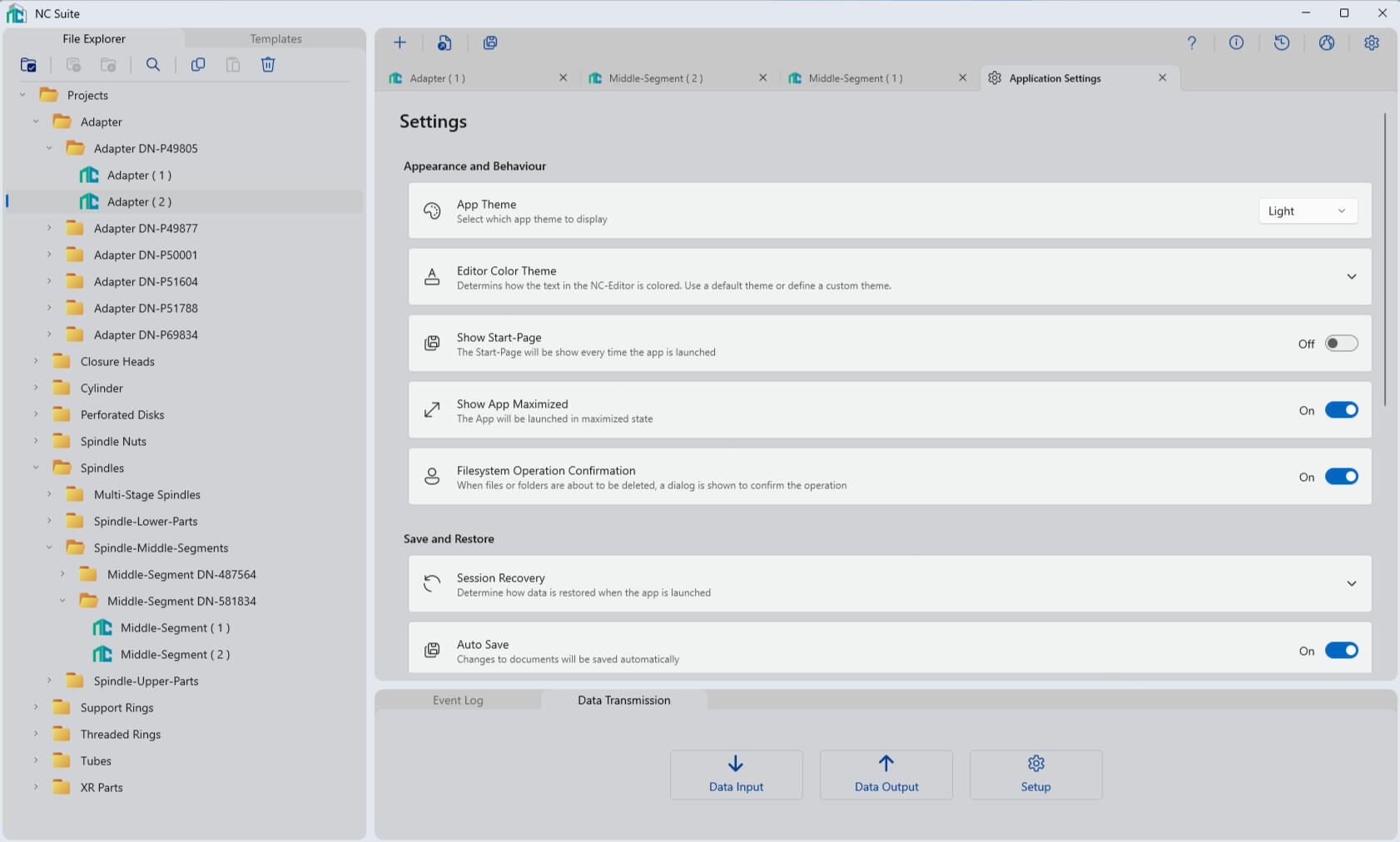
App Settings
Personalize the look and control the behavior. Session recovery allows you to continue working where you left off. Backups prevent loss of settings and data.
Availability
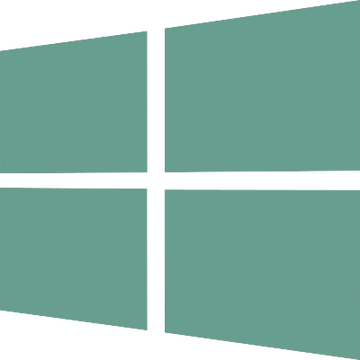
The app is available free of charge in the Microsoft Store and is compatible with Windows 10 and higher.
We respect your privacy
Please read our privacy policy to find out what data is collected and how it is used.
Imprint
Zimmermann IT & Apps
Enzianweg 13
33415 Verl
© Hans Philipp Zimmermann. All rights reserved.